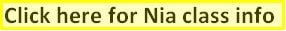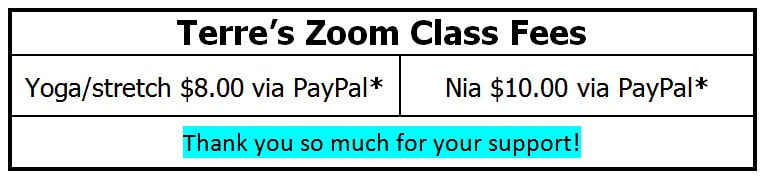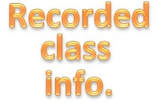Join us on Zoom!
You've probably heard of Zoom, the service that allows for live virtual meetings. You can join a "meeting" and take a live class participating with other students.
Click here for information regarding Zoom
_________________________________
*Any fee associated with payment to be paid by the student, thank you so much for your understanding!
[email protected] Thank you.
If I do not have a waiver from you on file,
please see below or contact me so we can get that taken care of.
Thank you so much.
please see below or contact me so we can get that taken care of.
Thank you so much.
Please indicate class information with your payment.
For example: Yoga-Tues 01/16 & 01/30, Stretch-Thurs 01/18, Nia-Wed 01/24
I will send you confirmation of receipt of payment with the meeting ID(s) and passcode(s)** for the class you have signed up/paid for, so please make sure I have your e-mail address.
Thank you so much for your support!
For example: Yoga-Tues 01/16 & 01/30, Stretch-Thurs 01/18, Nia-Wed 01/24
I will send you confirmation of receipt of payment with the meeting ID(s) and passcode(s)** for the class you have signed up/paid for, so please make sure I have your e-mail address.
Thank you so much for your support!
- At this time I am only able to accept PayPal payments*.
But may be able to accept Venmo - contact me first. - Fees are non-refundable.
- A signed waiver is required, however; you also acknowledge - by participating in a class you agree to the below waiver and all policies. Click here for downloadable waiver.
- *Any fee associated with payment to be paid by the student,
- If you sign up the morning of or have not received your class information by 8:45 am, please text me to let me know. The morning OF class I am preparing for class. An hour before, I am unable to process payments/send out info. (Signing up the night before is great - if it is after 9:00 pm, please text me!) Thank you for understanding.
|
**when you sign up for gentle yoga or stretch class you will also receive the password to the "Yoga/Stretch" page on this site. At 1:00 PM on the day of the class you signed up for you will be able to use the password to open the page where you will find access information to the recording. The recording will be available for 48 hours.
|
Gentle yoga, Tuesdays
at 10:00 am PT live via Zoom!
at 10:00 am PT live via Zoom!
Click here for gentle yoga class information.
Click here for additional Nia class information
Stretch, Thursdays
at 10:00 am PT live via Zoom!
at 10:00 am PT live via Zoom!
|
If you're wondering about the difference between yoga and stretch I have a post on my blog, click here to check it out. |
Waiver, whether in person, online, or recorded instruction - participating in any means that you agree:
You, by participating in a class led by Terre Pruitt in person, via LIVE Zoom, live online, or any recording, understand that any injuries incurred during participation or resulting any time after are not the responsibility of Terre Pruitt, Help You Well, Nia Technique, Zoom, or any company associated with the service(s) or the device(s) you are using. By participating in classes - whether in-person, live online, or recorded - led by Terre Pruitt/Help You Well you waive all rights to bring any legal action against Terre Pruitt/Help You Well and any and all of the aforementioned, and their assignees and you hold harmless all of the aforementioned (including Terre Pruitt/Help You Well) and their assignees. You are participating with the knowledge that it is your responsibility to remain safe and injury free.
You are also consenting to your image being used (without compensation) in any format, in any promotional media or replays.
You are also consenting to your image being used (without compensation) in any format, in any promotional media or replays.
You don't need to have Zoom on your device.* You can use a browser, but you will not have the same controls. You will have to download the Zoom Program/Application in order to be able to control settings.
If you have an iDevice you will download the Zoom for “Cloud Meetings”. I am not sure what the application is for Android just look for Zoom.
You can download it NOW, so you will be more prepared to join the meeting.
You do not have to sign in . . . . it gives you an option to sign in, it makes it look like you have to but YOU DO NOT HAVE TO SIGN IN . . . . you can just JOIN A MEETING. You will need the meeting information you received in the e-mail from me. You need to enter the meeting id and the passcode.
It will ask you if you want to sign in with video and, yes, YES you do, that will enable you to say hello. When we start the class you can disable your camera if you would like. I will start the meeting about 10 minutes before the start of the class so you can set up your device. Then we say hi and I will mute everyone when we start the class. At the end of class I will unmute everyone and we can chat after class.
You can download it NOW, so you will be more prepared to join the meeting.
You do not have to sign in . . . . it gives you an option to sign in, it makes it look like you have to but YOU DO NOT HAVE TO SIGN IN . . . . you can just JOIN A MEETING. You will need the meeting information you received in the e-mail from me. You need to enter the meeting id and the passcode.
It will ask you if you want to sign in with video and, yes, YES you do, that will enable you to say hello. When we start the class you can disable your camera if you would like. I will start the meeting about 10 minutes before the start of the class so you can set up your device. Then we say hi and I will mute everyone when we start the class. At the end of class I will unmute everyone and we can chat after class.
*I have never been able to successfully do it. I always end up having to go through the downloaded application.
_________________________________
Last updated:
Thursday, July 25, 2024